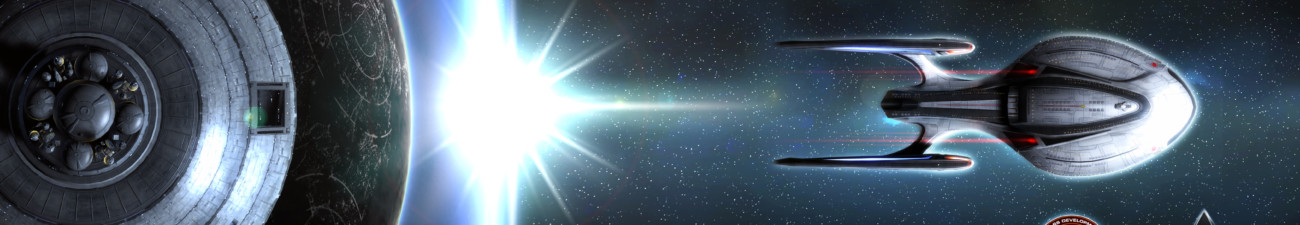
Star Trek Online Group
Omega-Beta Script
-
CreatorDiscussion
-

TbarKeymasterJanuary 1, 2020 at 6:26 amWhat does this script do?
It farms Omga Particles for you the ez way. Written by one of our ToW fleet members. According to the author if farms about 100 within the hour.
WARNING: If you don’t KNOW what the script does… DONT USE IT
WARNING: This is beta
WARNING: STO probably has some RULE about using scripts.. so its not a good idea to send this script to anyone else. Use for private use only. So don’t tell anyone where you found it. It was on a USB drive in an old dilapidated abandoned shuttle craft as far as anyone knows ?
** REQUEST **: If you use this script, please provide feedback here. Trouble shooting or whatever. If the author wants to contact you direct he will do so via this site.
NOTE: The script would not be here if we thought it would or could cause you any harm. Read the material and install if you feel comfortable… but remember it is BETA .. and its secret!
INSTRUCTIONS
There’s a link below to a shared folder with 2 things you’ll need, plus a demo video.
Download the installer for an application called “AutoHotKey” and the script file “omega-beta2.ahk” (save the script
to your desktop).
Install AHK. Right click the script file, and you’ll see an icon in the system tray that’s a green box with a white ‘H’. That means the script is active. While in game, press Ctrl+Alt+5(number pad) to start the script hunting for delicious particles. You don’t have to do anything except keep an eye on it.
NOTE: Sometimes the loot critter pop-up or the pop to start the mini game will come up and obscure one of the rows and you have to click when the pointer is not on that button to shift the focus back to the mini game. That might not make sense, but once it happens, you’ll
know what I mean. That’s pretty much it for the overall use .
Caveats:
You will have to do the following, or it’s not going to work without some customization.
>>> Set your desktop resolution to 1920×1080
>>> Set the game screen to be Windowed, Maximized
>>> DO NOT move the mini game from its default position in the middle of the screen. * I cannot stress how critical this bit is
>>> NOTE: the “Discovery” color scheme triggers the script, so I don’t recommend using that while this is running
Download Link:
https://drive.google.com/drive/folders/1oB3cGLlYygsUJ4JtI3VhBLRlOVAtxTfa?usp=sharing
-
CreatorDiscussion
-
heard all around.
Kain, try this:
Reload the script, so it’s inactive. Get in-game and bring up the mini game so the “Begin” button is there. Trigger the script (Ctrl+Alt+Num5) and click the begin button as soon as you trigger.
(There needs to be no more than 3 seconds between trigger and clicking begin)The workflow (for the full on farmbot) is as follows:
Collection loop starts, and runs for 60 seconds. (This is the original that we know and love (I hope))
* the new loop also sends a click whenever it hits the top position to bring it into focus if a dialog ha popped upAfter the collection loop (while the collect rewards button is there), it delays for a couple seconds and clicks the mini game window to set the focus, then clicks the collect button for you
It then waits another few seconds, and moves the cursor to the dialog to start the next one and slides the cursor to the right slightly to highlight the dialog and then sends a clickAnother click on the mini game window to get focus and clicks the begin button
Collection loop resumes.
Ctrl+Num+6 ends the loop, but I’ve not gotten the full timing to reset yet, so you’ll have to reload the script from the system traySayle, think of points 1 and 2 as opposing corners of a rectangle. Kinda like the things you drag around if you want to crop a photo on your phone. If those points don’t line up like a triangle, it’ll do some weird S—. Just get a good screen capture and use Paint. I like Paint for this because it’s built into Windows and will give you the cursor point with no hassle. And I’ll definitely take a look at what you have. Mine doesn’t do a logon, but given how much time is left for this to be useful, it might have to go in the one for next year
Let me know how it goes everyone
-
iv got the program running fine now with the timeing for the game but it stell seams to miss the clicks on the reword screen it seams to miss the clact all biuttion and click off in the distince on a randome object im useing the 1920 x 1080 res with it aswell and defoult hud config
the window below is the 1 its derping out on
-
Could you specify what pixel #2 should be? I’ve been trying to adapt this to a 768 screen and the game itself starts jumping the cursor all over the place.
Also, here’s an expansion of the script. Includes:
1. Unselects pop-up window on login.
2. Scans omega particle
3. Starts game
4. Collects rewards
5. Checks you’re logged in and haven’t been disconnected
6. If you’re not logged in, logs you in and logs into your last character (you need to open it in notepad and write your password where it says PASSWORD).
7. Loops back to 1.
-
OH!
go into your game settings and find the one about auto collect all loot. I can’t remember the exact wording, but I’d forgotten all about that
That seams to have fixed 1 of the bugs but it now seams to not click on the next omega particial buttion and it clicks on a toon in the backgrouns insted
was how ever able to get it to run 2 back to back whin it was working right :)
-
will after probly derping up the code i was able to get it to run 4 back to back on a string but it seams to stell both in the unedited and my atimpt to fix it vershions seams to have a hard time clicking the omega particial buttion to start the proces over for a new game
-
#NoEnv ; Recommended for performance and compatibility with future AutoHotkey releases.
SendMode Input ; Recommended for new scripts due to its superior speed and reliability.
^!NumPad5::
KeepLoop=1
CoordMode, pixel,screen
CoordMode, mouse,screen
time := A_Now
time += 60, Seconds
Loop
{
if (KeepLoop=0)
Return
else
PixelSearch, Px, Py, 935, 483, 949, 720, 0x3497CB, 10, Fast RGB
if !ErrorLevel
{
MouseMove, 1000, 501, 0
Sleep, 10
Send {Click}
}
else
Sleep, 0PixelSearch, Px, Py, 935, 483, 949, 720, 0x323C9B, 10, Fast RGB
if !ErrorLevel
{
MouseMove, 1000, 560, 0
Sleep, 10
}
else
Sleep, 0PixelSearch, Px, Py, 935, 483, 949, 720, 0x47E0D2, 10, Fast RGB
if !ErrorLevel
{
MouseMove, 1000, 618, 0
Sleep, 10
}
else
Sleep, 0PixelSearch, Px, Py, 935, 483, 949, 720, 0x6C3FC1, 10, Fast RGB
if !ErrorLevel
{
MouseMove, 1000, 681, 0
Sleep, 10
}
else
Sleep, 0if (A_Now = time)
{
MouseMove, 1015, 420, 0
Sleep, 500
MouseClick
Sleep, 200
MouseMove, 969, 624, 0
Sleep, 500
MouseClick
Sleep, 200
MouseMove, 836, 700, 0
MouseMove, 845, 700, 5
Sleep, 500
Click, Down
Sleep, 10
Click, up
Sleep, 100
Click, Down
Sleep, 10
Click, up
Sleep, 100
Click, down
Sleep, 10
Click, up
Sleep, 100
MouseMove, 836, 700, 0
MouseMove, 845, 700, 5
Sleep, 500
Click, Down
Sleep, 10
Click, up
Sleep, 100
Click, Down
Sleep, 10
Click, up
Sleep, 100
Click, down
Sleep, 10
Click, up
Sleep, 100
MouseMove, 836, 700, 0
MouseMove, 845, 700, 5
Sleep, 500
Click, Down
Sleep, 15
Click, up
Sleep, 100
Click, Down
Sleep, 15
Click, up
Sleep, 100
Click, down
Sleep, 15
Click, up
Sleep, 100
MouseMove, 836, 700, 0
MouseMove, 845, 700, 5
Sleep, 500
Click, Down
Sleep, 15
Click, up
Sleep, 100
Click, Down
Sleep, 15
Click, up
Sleep, 100
Click, down
Sleep, 15
Click, up
Sleep, 100
MouseMove, 1015, 420, 0
Sleep, 500
MouseClick
Sleep, 500
MouseMove, 975, 585, 0
Sleep, 500
MouseClick
Click, down
Sleep, 10
Click, up
MouseMove, 1015, 420
Click
Sleep, 10
Click
sleep, 10
MouseMove, 1015, 420, 0
Sleep, 500
MouseClick
Sleep, 500
MouseMove, 975, 585, 0
Sleep, 500
MouseClick
Click, down
Sleep, 10
Click, up
MouseMove, 1015, 420
Click
Sleep, 10
Click
Send {Click}
time := A_Now
time += 60, Seconds
}
}
return^!NumPad6::
KeepLoop=0
Returni had to dlooplacate some of the oprashions inorder to make sure the clicks were registerd ingame but whin its running it seams to know whin i dosent need extra clicks and will some times skip oprashiions if there not needed atleast it dos this on my end lol may need refined a bet for outters espechly if thay have smaller screens / resulushions
-
{ if (KeepLoop=0) Return else PixelSearch, Px, Py, 935, 483, 949, 720, 0x3497CB, 10, Fast RGB if !ErrorLevel { MouseMove, 1000, 501, 0 Sleep, 10 Send {Click} } else Sleep, 0 PixelSearch, Px, Py, 935, 483, 949, 720, 0x323C9B, 10, Fast RGB if !ErrorLevelKain.. above is how to do it… :)
-
NOTE .. this is for resolution 1680 x 1050
My script:
#NoEnv ; Recommended for performance and compatibility with future AutoHotkey releases.
SendMode Input ; Recommended for new scripts due to its superior speed and reliability.
^!NumPad5::
KeepLoop=1
CoordMode, pixel,screen
CoordMode, mouse,screen
Loop
{
if (KeepLoop=0)
Return
else
PixelSearch, Px, Py, 818, 464, 832, 701, 0x3497CB, 10, Fast RGB
if !ErrorLevel
{
MouseMove, 883, 489, 0
Sleep, 10
}
else
Sleep, 0PixelSearch, Px, Py, 818, 464, 832, 701, 0x323C9B, 10, Fast RGB
if !ErrorLevel
{
MouseMove, 883, 552, 0
Sleep, 10
}
else
Sleep, 0PixelSearch, Px, Py, 818, 464, 832, 701, 0x47E0D2, 10, Fast RGB
if !ErrorLevel
{
MouseMove, 883, 611, 0
Sleep, 10
}
else
Sleep, 0PixelSearch, Px, Py, 818, 464, 832, 701, 0x6C3FC1, 10, Fast RGB
if !ErrorLevel
{
MouseMove, 883, 668, 0
Sleep, 10
}
else
Sleep, 0
}
return^!NumPad6::KeepLoop=0
Return -
will after hrs of testing i cant get the script to work on my outter computer somethings not letting it run even tho i have the same script and ahk installed the triger script buttion dosent start the prosece and dont know why it works on my main but not my backup pc thats got the same resulishion and ui config with the dame program and script im missing something thats not listed above …
-
Heya. Might be a good idea to add a GUI element showing what the current state of the scripts is (scanning for particle, inactive, start nuw minigame, etc.
Log in to reply.

