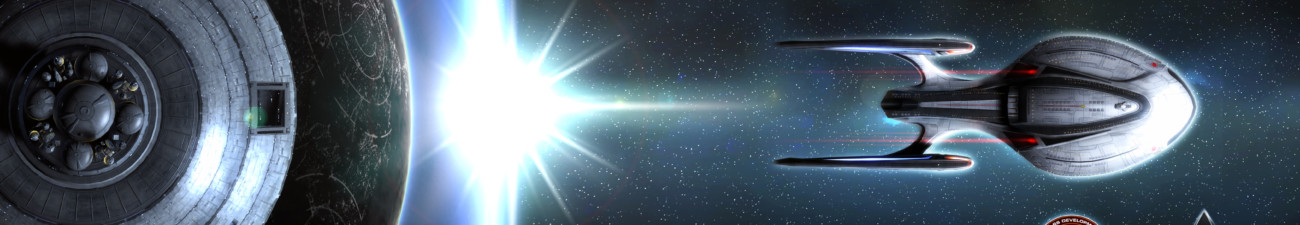
Star Trek Online Group
Chat Window Set Up – Like a pro!
-
CreatorDiscussion
-

TbarKeymasterJanuary 1, 2020 at 9:12 pmCommunication is important so lets talk about game chat for a bit. The game chat is very powerful and its a separate server from the game. Within the ARC system its very easy to chat to other games as well! But, lets stay focused on STO for the moment.
The game gives each fleet a “Fleet Chat Channel”, you just have to activate it on one of your chat “tabs”. You can color code the chat also so you can quickly ID the different chats. For example Zone might be yellow ink, Fleet might be green ink, etc. We have a cross faction channel set up so that ToW Feds and Klinks can communicate. In addition we use this channel for PVE and STF activities. Please find below a simple first step setup. We highly encourage you to get your chat set up to work for you.
-
CreatorDiscussion
-
Excellent – Could this be a ToW Library entry for SyFy so everyone sees it?
-
Yes Gos for sure… however this post is kinda a test post in that we want a much better video as well as ‘stills’ so that folks can reference certain parts without watching the whole vid again and we can blow up the pic. In short a total step by step setup. In addition.. this is the simple version. Chat in STO is VERY powerful and it matches our Jabber server software.. meaning that our software can communicate with the in game chat without the player having to be in the game at the time.. it also communicates within other games that use this chat engine. Its actually separate server from the game server but most players would never know that and think its part of the game engine.
1) We want to host this vid off of http://youtube.com/ so we don’t have to have all there advertising etc
2) We need better quality and fix errors in this flick as well as add voice and text where needed.
3) Yes by all means add it to one of our Libraries
There is more … but no point at this time as we are not past the basic as of right now.
Log in to reply.
